assignment_02
<—home – T+S – schedule—>
ten_audio_clips
– Post-Acousmatic Assemblages –
introduction
Post-acousmatics explores how texture, rhythm, pitch, and volume can be digitally manipulated, and “layered”, to evoke a response by the listener. Your goal is to use and explore the non-melodious qualities of sound through digital manipulation to create harmony, dissonance, and/or cacophony.
Setting some goals (in your sketchbook) will help drive your process
This can help you when writing a statement (required with submission).
theme
The theme/content of the project is entirely at your discretion.
Sound sources may be found online, sampled from audio CDs/MP3s, and/or recorded by you. Any creative sourcing could play into the theme, allowing you to mention this in your final statement (enhancing meaning).
must implement an experimental approach — or — experimental method. That is, you should explore multiple facets of audio through the guidelines set by your concept.
Examples:
source political debates, sample small sections, and speed up or slow down the content to where it’s incomprehensible so that you can sculpt the sounds into a mood that might reflect on the repercussions of these politics.
a project about “process.” record a variety of unique sounds
structure
Once you have your theory down on paper, you are to sketch a visual structure/armature containing your sounds (see sketching below).
You will be graded on your approach, AND how effective you are at translating your idea from paper to screen.
While the final solution will ultimately evolve, the core structure from your sketches should be upheld.
This structural sketch and the final visual layout on screen can/should be documented and can accompany the final sound in your portfolio.
Examples:
systematic list. In this approach to a structure, the effort/time will go into designing the parameters and then “compiling/executing” is just based on the list—the final outcome will not be known until it has been completed.
algorithmic composition. many strategies to explore.
harvesting a score. take any audio and cut, stretch, or distill it down to fit your timeline. Once established, you can perform a variety of analysis methods to form a structure. For example, for a rock song, the beat of a kick drum can be marked (such as playing the file and actually adding markers on your timeline using “m”) and then apply your audio segment to these markers.
transmediation—translating something from another medium into a composition. For example, open images in a text editor, save them as a text/pdf file, then import that file into an audio program as raw data. Once imported, you can apply this audio to your system.
sketching a structure
Let’s face it—translating audio into a visual form is weird and makes no sense. Well, besides how audio programs present sound for us to edit. Oh, and how musicians and composers write and read sheet music….. Wait—do song lyrics count? YUP! Only these are predefined structures that someone else has already developed. Who says that we all must use them and not any other approaches? This can be an exercise in escaping conformity.
Having a pre-defined road map to your composition can offer a more meaningful approach than what you might have done otherwise. Ever create something so random that there can be no sense made from it? Ever spend way too much time adjusting things because you are not sure which way you want certain details? Think back to how your sketches from assignment_01 may have helped you to establish your idea on the computer in a more timely manner—why should audio be any different?
This will give you a better understanding of audio as a form of MEDIA.
I am looking for at least one clean sketch. Feel free to sketch out smaller ideas on other pages (that you can also upload for credit), but ultimately this one larger sketch will act as an “art object”—a physical proof-of-concept that you can later present with your final scores (exports) to better convey the process that this work took. Due to the complexity of this approach, you might want to get the core mocked up first in pencil, but then enhance the readability by retracing with marker(s). No frames are needed—the visual can be anything. Challenge yourself to generate something on your own and only look at others’ approaches after you have submitted it. Similar to the first project, if you form a logical structure that you can map content to, it does not need to be similar to anyone else’s—all these different approaches will lead to vastly different sounding works, so differing approaches will give us differing results to check out.
technical requirements
create a single audio project in Audition, use at least 8 different imported sound files, and export ten, 10-second audio clips
at least 4 of your imported sounds must be personally recorded using any recording device such as:
acceptable: a phone or computer microphone (wide pickup range),
PREFERRED: a professional recorder
ALL of your audio should be renamed after bringing it into your master folder. Please add “RECORDING” in all caps to the files that your recorded personally. Remember, this should be done before you import them, otherwise you will need to re-link the files in Audition.
All sounds must be manipulated to differ extensively from the original without too much reliance on a couple of imported tracks.
use the range of topics and techniques covered in exercise_02 as a guide for varying your:
use of clip effects
layering
chopping, stretching, and duplicating sounds
adding vector points to the volume leveling on each clip to manage its individual levels over time and in each channel (speaker/ear)
Must explore spatial modification through altering content playback between Left (L) / Right (R) channels
adding an effect (such as an echo or reverb) to a stereo track will simulate spatial modification by itself, but will not count towards the requirement.
You should not have any audio that is peaking/clipping (Red indicator)
submission guidelines
All of the following files should be in your project (“master”) folder:
used audio:
original, unmodified audio (including recordings) in a folder titled “original audio.”
REMEMBER: After importing to Audition, don’t rename files.
If you do so after you add them to your project, they might not link correctly which causes playback issues (for others who open your file).
If Audition created “Conformed Files” or “Imported Files” folders, please include them.
export(s) - 10 exports (.mp3 or .wav) totaling exactly 100 seconds
please review the end of your export as there may be additional silence than expected (past 10 seconds). If this happens, you can simply open your export in QuickTime Player, and go to –> Edit, –>Trim, make your adjustment, and then go to –>File, –>Save.
session(s) - Your .sesx Audition files with your full name
assignment statement:
the must include in a header:
your name (bold)
a title:
given titles are italicized
If you do not wish to title your work, you may list it as ‘Untitled’ (not italicized)
by giving a title, you may decide to omit this from your statement (saving on word count)
After your heading info, form a 50–75 word statement (length is reviewed)
Is one single paragraph (word count is too small to go beyond this)
Your first sentence should be a topic sentence that demands our attention while introducing us to the rest of the statement.
pairs to your final visual (giving any context that we may need).
After using spell check (Grammerly is preferred):
go to “Save As…” and change the format to a “.txt file”
include this in your project folder to submit
submit - Ensure that you name this project folder “First_Last-project_02-audio” and upload that file as your submission to our class OneDrive.
grading
This project will be graded on (in order of importance):
• creative and effective approach to your subject matter,
• demonstration of technical proficiency with Audacity and its procedures,
• fulfillment of assignment requirements (each detailed above), and
• written presentation of solution.
Please submit on time to earn participation points by showing your work in the class critique.
Your score and feedback will be given to you via Canvas, usually 7-10 days after the deadline.
additional resources
resources
free online sound libraries
Sound Bible, free downloads, no account required
YouTube-to-MP3 converter, browser-based, be cautious of spam!
free applications
Handbrake, on lab computers
Rip cd’s or DVDs to your computer
some content may not be “compressed,” allowing you to take individual tracks like actors’ dialogue
SoundFlower, Mac OS, only (advanced users only)
allows you to re-route your computer audio in various ways. One way it can be helpful is to allow you to record your screen audio which is not a default feature available in Mac OS.
This YouTube demo does a good job at instructing the specifics of installation.
techniques in audition
examples
past student examples
sound artists
Karlheinz Stockhausen, abstract stereo explorations
Professor Andrew Deutsch - Sonic Artist at Alfred University, NY
Zimoun - sound-based kinetic installations
Laurie Anderson - Sound Performance
conceptual investigations